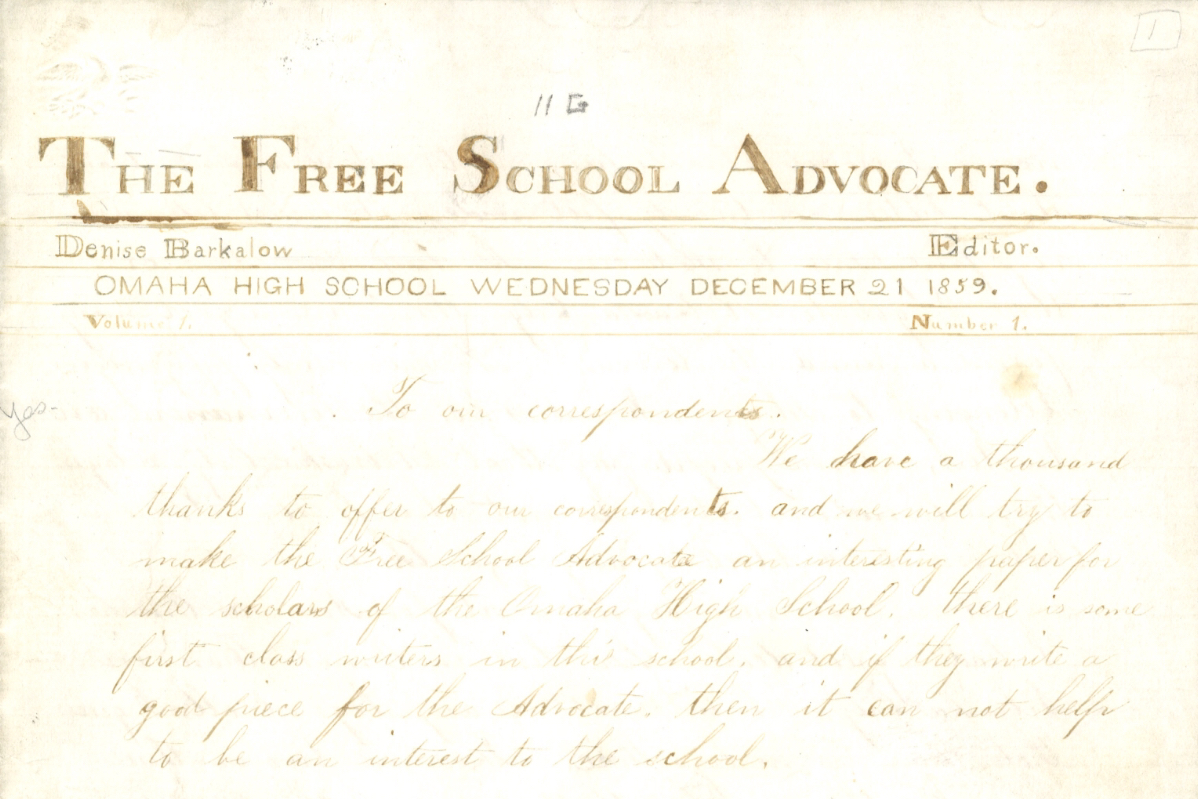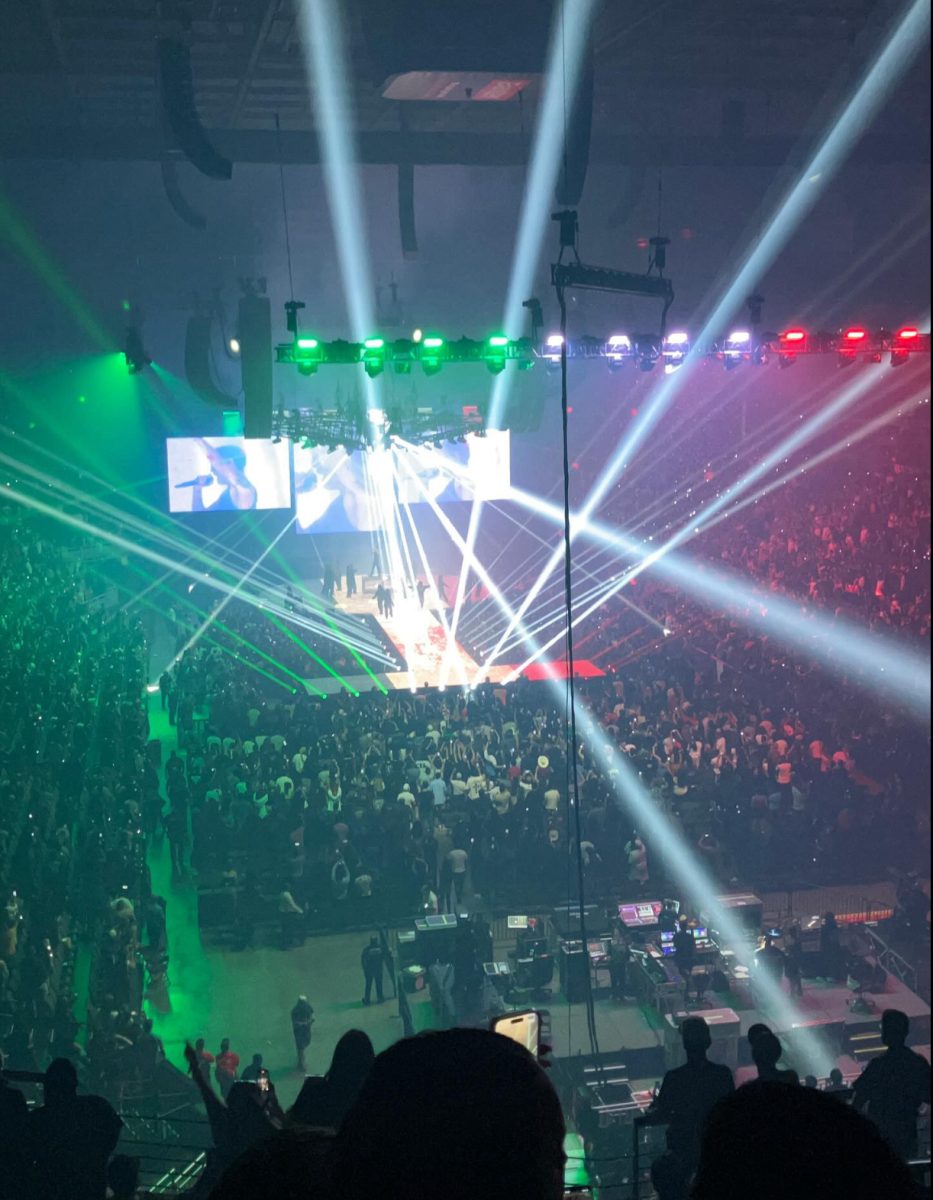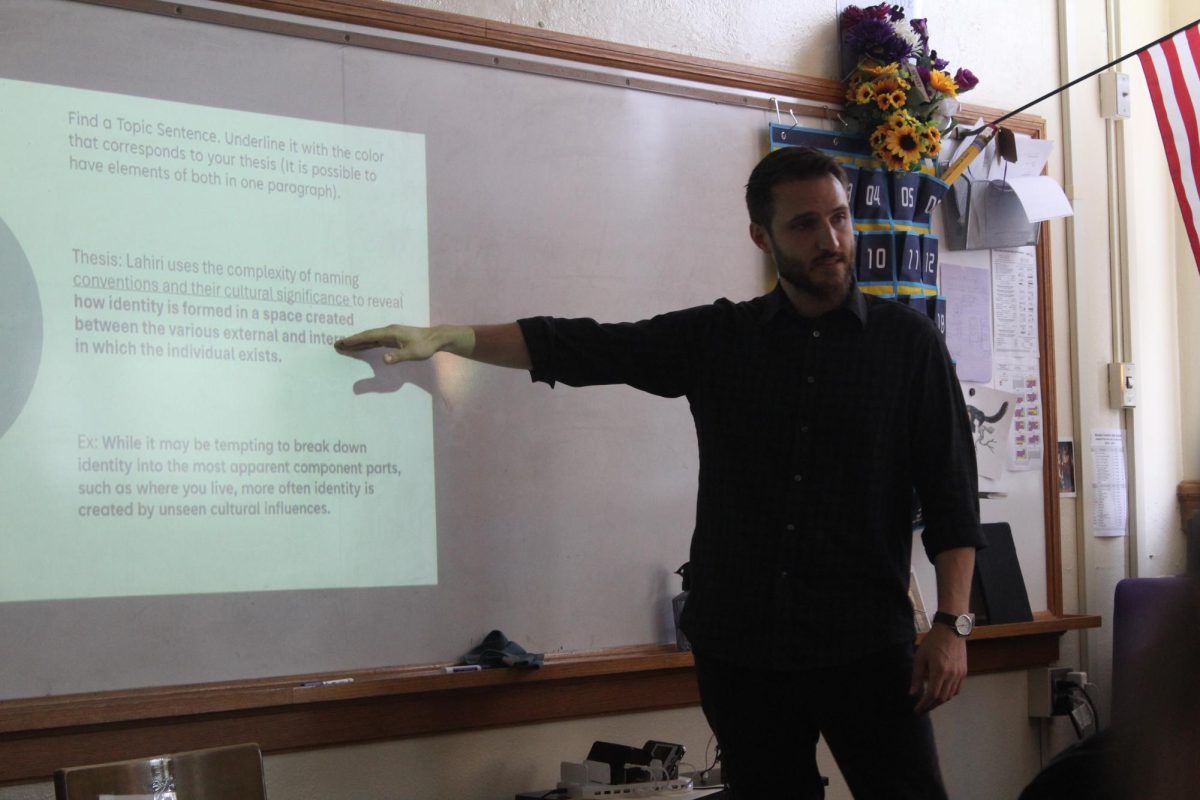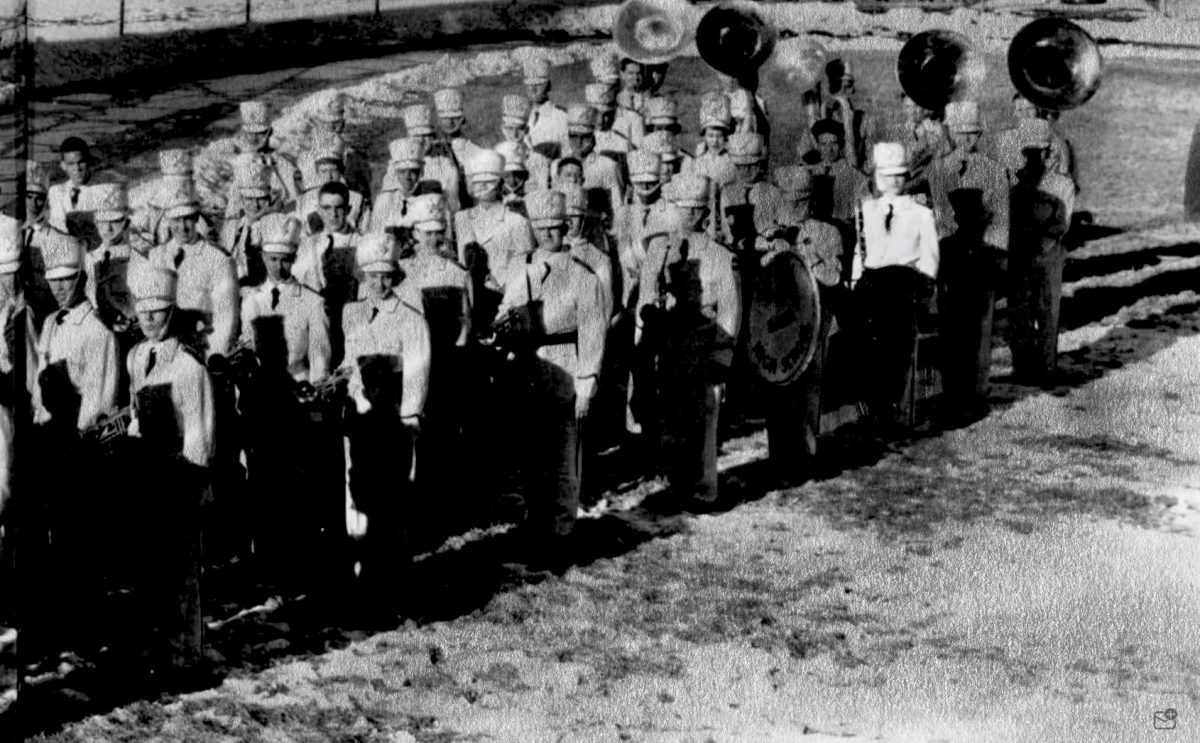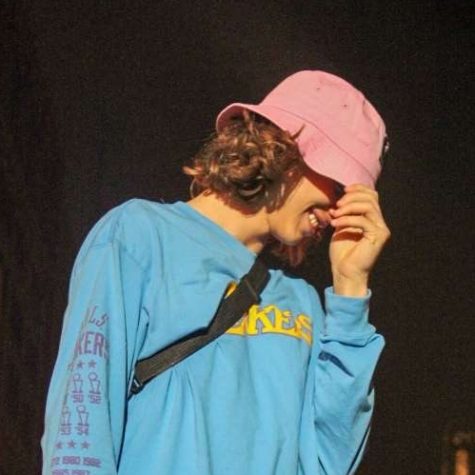iPad or laptop: Which is better for a student’s productivity?
September 22, 2021
Starting in 6th grade, my middle school was one of the first to provide every student in the building with an HP Stream laptop. We all had used laptops for different projects the year before, and MacBooks for certain activities in elementary school, but this was the first time I had the opportunity to have my own device that I could work with throughout the day, and even bring it home to use in the evening.
I had this laptop for three years, so as my middle school career went by, I became more and more attached to my device. I did all my work on it, with folders for each of my classes organizing my word documents, slideshows, and spreadsheets. I also greatly increased my proficiency in navigating Windows and its programs. I found Office and its different applications both easy to use and filled with plenty of features.
Then came high school. I was having a difficult time figuring out how to feel with the announcement of an iPad being provided to each student. On one hand, I am incredibly familiar with iPads, and since they’re meant to be used by anyone, I knew my way around the software. But on the other hand, I had been using a laptop for all my school assignments for most of middle school.
The former way of thinking was probably what OPS was going for when they purchased the tablets for every school in the district. Their simplicity is a great benefit for younger students, who last year needed to constantly be using them for online school. Even with everyone back in-person for the 2021-2022 school year, elementary school students are still using iPads to complete schoolwork.
iPads weren’t just a way for younger students to attend classes last year, though. For students who either didn’t have technology at home or a stable internet connection, the iPads provided both a portable productivity machine and a cellular connection to get work done from anywhere.
iPads can provide this amazing way to keep all students engaged, but focusing on just this aspect of the tablets wasn’t exactly the point of my argument. My goal starting last year was to decide for myself which machine, the iPad or the laptop, was more efficient for my productivity. After using an iPad from 9th grade up to now, I’ve had more than enough time to figure out which one I prefer.
To give credit to the iPad, its intuitive touch screen and simple user interface make it really useful for students using the device to take notes. With the addition of an Apple Pencil, the iPad can be a great place to keep notes from just about every class. Unfortunately, the school does not provide everyone with an Apple Pencil, and getting one for yourself can cost upwards of $100.
Besides this minor inconvenience, there are other upsides to the iPad. Since it is an Apple product, it uses a lightning port to charge. For those who have used Apple products in the past (which is defiantly a majority of people), it’s easy to take any charger laying around and use it to get your tablet back up to 100% if you accidentally lose the one the school gave you. This isn’t that crazy of a benefit if you happen to be an avid android user, because then you’ll most likely have access to a smaller number of lighting chargers.
Some of these points might be intriguing to some, but for me, these two points don’t do much to sway me in the direction of the iPad. There are, however, a few pros for the laptop that reel me in a bit more. To start, a laptop comes with a physical keyboard that makes it a breeze to type up assignments. Just like the Apple Pencil, this issue can be solved for the iPad with the acquisition of a Bluetooth keyboard. But yet again, this add on is not provided by the school, and can cost anywhere between $20 to $160. I bought one of these keyboards, and to be frank, it dramatically raises my productivity with the iPad, but I could’ve sidestepped the issue with the acquisition of a device with a keyboard already attached.
There is one more pro for the laptop that must be brought up, and to me, it’s the most important one. It has to do with the Office applications of the devices. With a laptop, I have access to the desktop versions of Word, PowerPoint, Excel, and every other program Microsoft offers. On the iPad, I am limited to the mobile versions of each of these, and this limitation is severe. Just a few examples I can name off the top of my head include a smaller selection of fonts, fewer options on the ribbon, and fewer options for editing tools in each of the ribbons, and these are all for Word alone.
I never realized how different each set of applications really were until I had to use the mobile ones for an entire school year. For me, it’s just the worst possible way to use an Office program. Images are hard to move in PowerPoint, text boxes are difficult to edit, and changing the layout of documents just feels like a burden compared to the utility of the desktop versions.
Since I’ve sort-of transitioned into the cons for the iPad already, I’ll transition right into one more issue I have with them. OPS was already incredibly restrictive on what websites we could visit when I was using a laptop, but they’ve taken it to a whole new level in high school. Apps can only be downloaded through a manager OPS operates, and this only consists of the basic apps students need for class. It does not give you the option to download any extra apps for productivity, like GoodNotes for example. If you want to use this over OneNote, you’ll actually need to by your own iPad to get the app (plus you’ll still need to get an Apple Pencil yourself to take notes).
I’ve been praising the laptop for its ability to keep me at my most productive, but it’s not invincible. It does fall short in certain categories. One of those categories is its lack of portability. At first, that sounds kind of off. A laptop is designed to be a portable desktop computer, so why is its lack of portability a downside? Well, the iPad’s main purpose is a device that supposed to be used on the go. The simplest way to look at it is just a larger iPhone. Some iPad models even come with cellular so they can be used without a Wi-Fi connection. This is actually the model of iPad OPS bought for students, and this is where the laptop’s biggest shortcoming is.
The laptop needed to stable internet to be able to function, but for students who might not have the best access to Wi-Fi at their homes, they can continue to use their iPads for schoolwork. This wasn’t possible with a laptop, and I applaud OPS for giving this opportunity to students who need it.
I am incredibly lucky to have an internet connection at my house that rarely goes out. In middle school, I was able stay connected on my laptop and finish my assignments without worrying if the internet will suddenly stop working.
This is the deciding factor for me when it comes to the iPad or laptop. If I needed to rely on a cellular connection, the other issues with the iPad would be a worthy trade off. However, I’m usually sitting at home under my own Wi-Fi, so those issues with the iPad turn into just that: issues, and really bad ones at that.
What it comes down to in the end is what you prefer. If digital note-taking comes before anything else, then it’s understandable if you would rather use an iPad. If having more options with Office programs comes first, then the laptop is the way to go. I’ve already expressed my opinion, but as are the functions of opinions, yours might differ, and that’s totally okay.